Top 6 Tools for Data Analysts in 2021
March 11, 2021 | Data Science, Software | No Comments
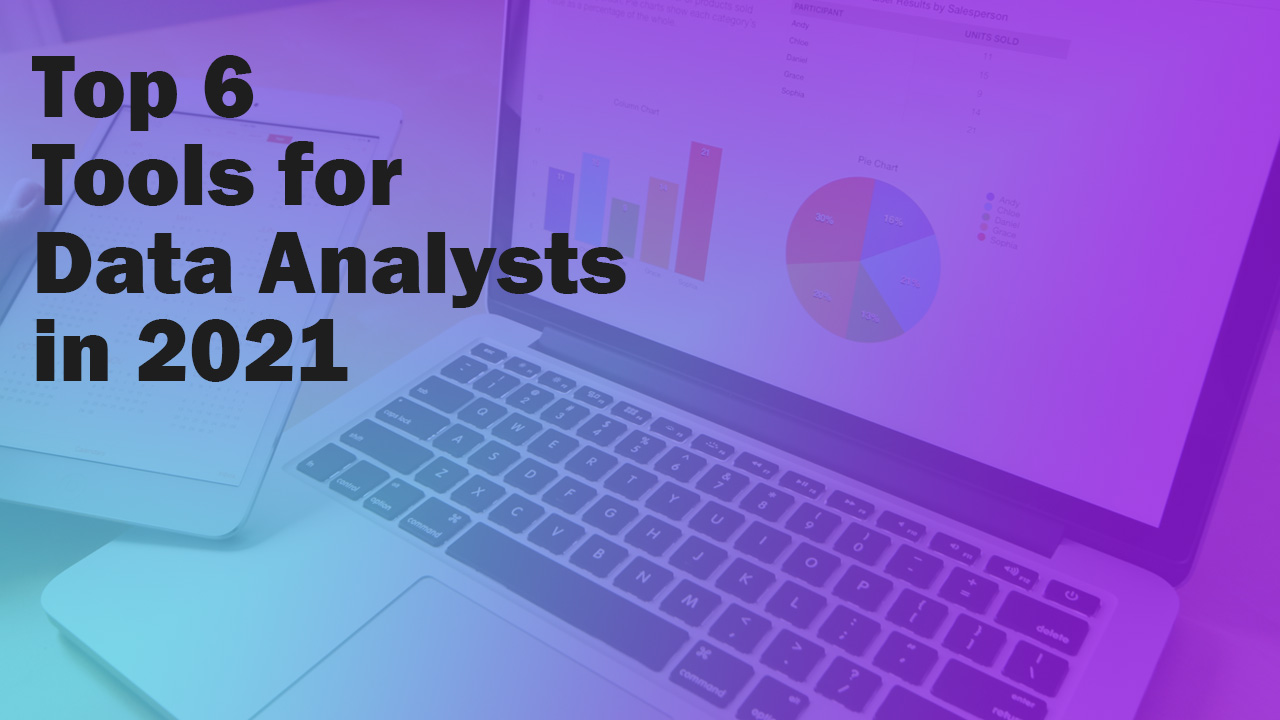
Data analytics is all about collecting, managing, and analyzing huge sets of data, and managing tons and tons of data without any right tools is almost impossible for any data analyst. There are various handy tools in the market that can make your work easier and simpler and help you analyze the data in the minimum time possible. In this article, let’s have a look at some of the data analytics tools that you can use in the process. Let’s dive in.
Here are the top 6 tools for data analysts for 2021
Python
Python was mainly developed for software and web development purposes as object-oriented programming languages like Java and c, c++. But thanks to its versatility, Python is one of the fastest growing and most used programming languages in the field of data science. It has a great set of libraries for data science. It’s free and easy to learn and implement for expert and beginner programmers as well.
Python data analytics libraries were built using NumPy, SciPy, MatPlotLib, Scikit-learn, pandas which is one of the oldest libraries for data science. One of the best applications of these libraries is time series analysis, data visualization, merging, grouping, and data indexing purposes.
R
R is one of the best programming languages for statistical modeling, visualization, and analyzing data. It is mostly used by statisticians for analyzing tons of data through machine learning codes. Just like Python, R is a free and open-source programming language.
R is a bit steep and needs some special effort unlike python for coding. However, it is one of the best languages for data visualizations and analysis as it contains some of the best packages like plyr, dplyr, and tidy for data manipulation and ggplot, lattice, ggvis for data visualization.
Excel
Excel is one of the most powerful software by Microsoft to collect humongous data and to process it. It has many advanced options to process data in the least time possible. You can use various visualization models and pivot table options to analyze data with so much ease. Excel is not free but it’s part of the Microsoft office suite.
The best thing about Excel is that you don’t need to organize anything, you can start it straight away. That’s the advantage of Excel and its UI/UX. It’s basically a set of rows and columns with additional features and easy filters. It makes data analysis easy for everyone be it a professional and or a non-professional.
PowerBI
Microsoft has always been ahead when it comes to tools related to data science and data analysis. PowerBI comes with three versions – desktop, pro, and premium version. With PowerBI, you can connect to many data sources and share them in your organization.
The best thing about PowerBI is that you can bring your data into life with live dashboard options and reports. You can integrate different tools like Microsoft Excel to work at a greater speed with fewer errors and to have a seamless work experience without any interruptions.
Tableau
Tableau is a very powerful data visualization tool developed for data analysts to visualize, analyze, and understand data in a picturization manner. Tableau is not free but available over the internet with various price ranges and models. The main advantage of the tableau is it is easy to learn and deploy. As tableau purely focuses on data visualization, it makes it a perfect tool for data analytics. With Tableau, you can explore any type of data that includes spreadsheets, Hadoop, and cloud services.
Tableau is easy to use, with a dynamic dashboard with drag and drop features that make it easy for anyone to handle. With high security and a smart dashboard, you can easily share with the clients in seconds.
Apache Spark
Apache Spark is an integrated analytics engine to process Big Data. Apache Spark is a free, open-source tool that was specially designed for data scientists, developers, and researchers. It works well for batch and streaming data.
Apache Spark is easy to learn, and you can use it interactively from the Python, R, Scala, and SQL shells too. Plus, it can run on any platform such as Apache Mesos, Hadoop, standalone, or in the cloud.
Spark includes all the important libraries like SparkSQL (that is for SQL and structured data), MLlib (for Machine learning), and SparkStreaming (Live dataStream processing)
Conclusion
I am sure after reading this article, you must have got a good understanding of all the major data analytics tools. To move ahead in your data analytics career, you would need to invest quite a bit of money in getting these tools and most importantly your time to properly understand these tools. Choosing a tool totally depends on your/your organization’s needs and goals. So, first, always scout your needs and goals before going ahead with any data analytics tools.
About Author
Palak Airon is competent in Data Science and Digital Marketing. Expertise in professionally researched technical Content Writing.